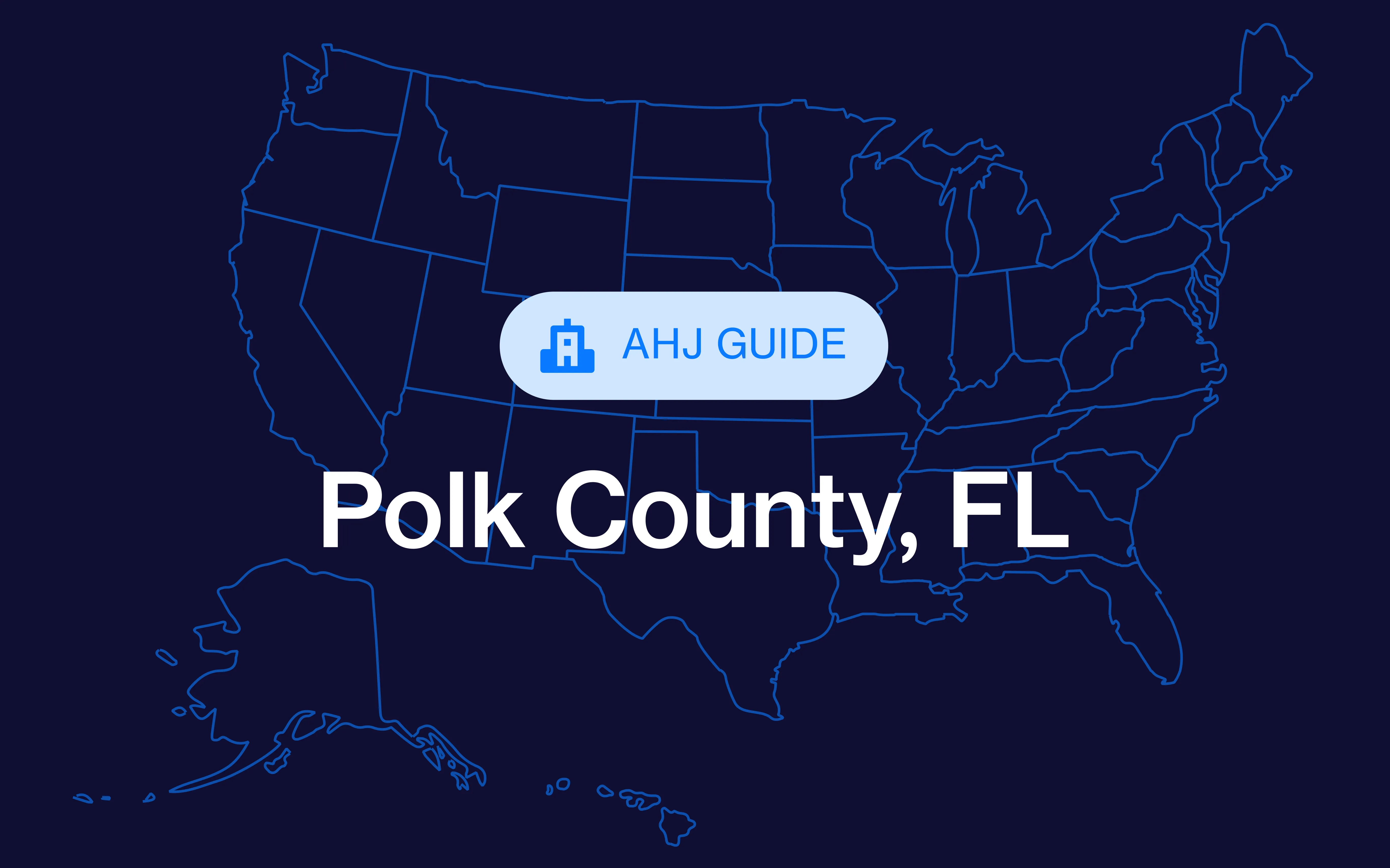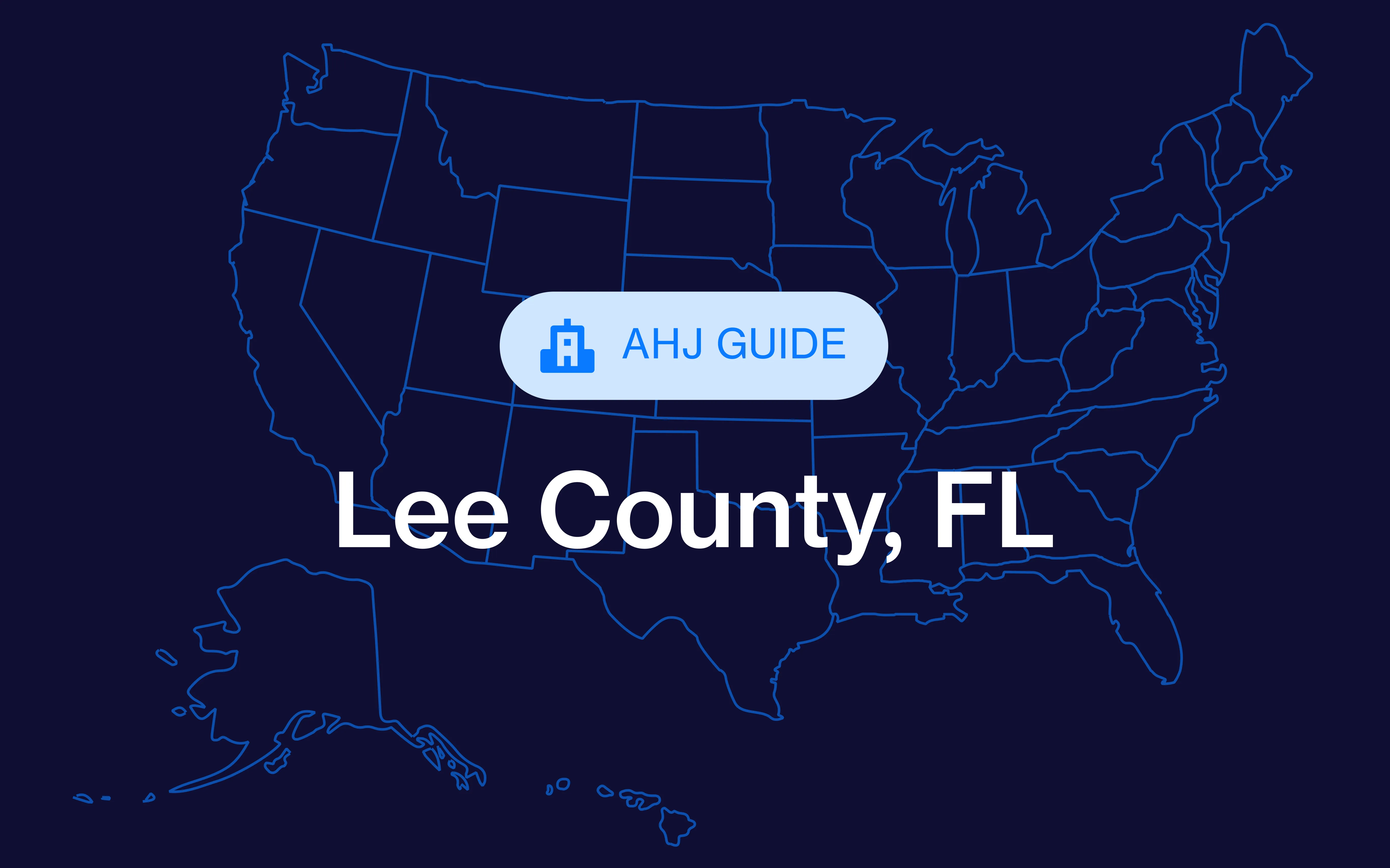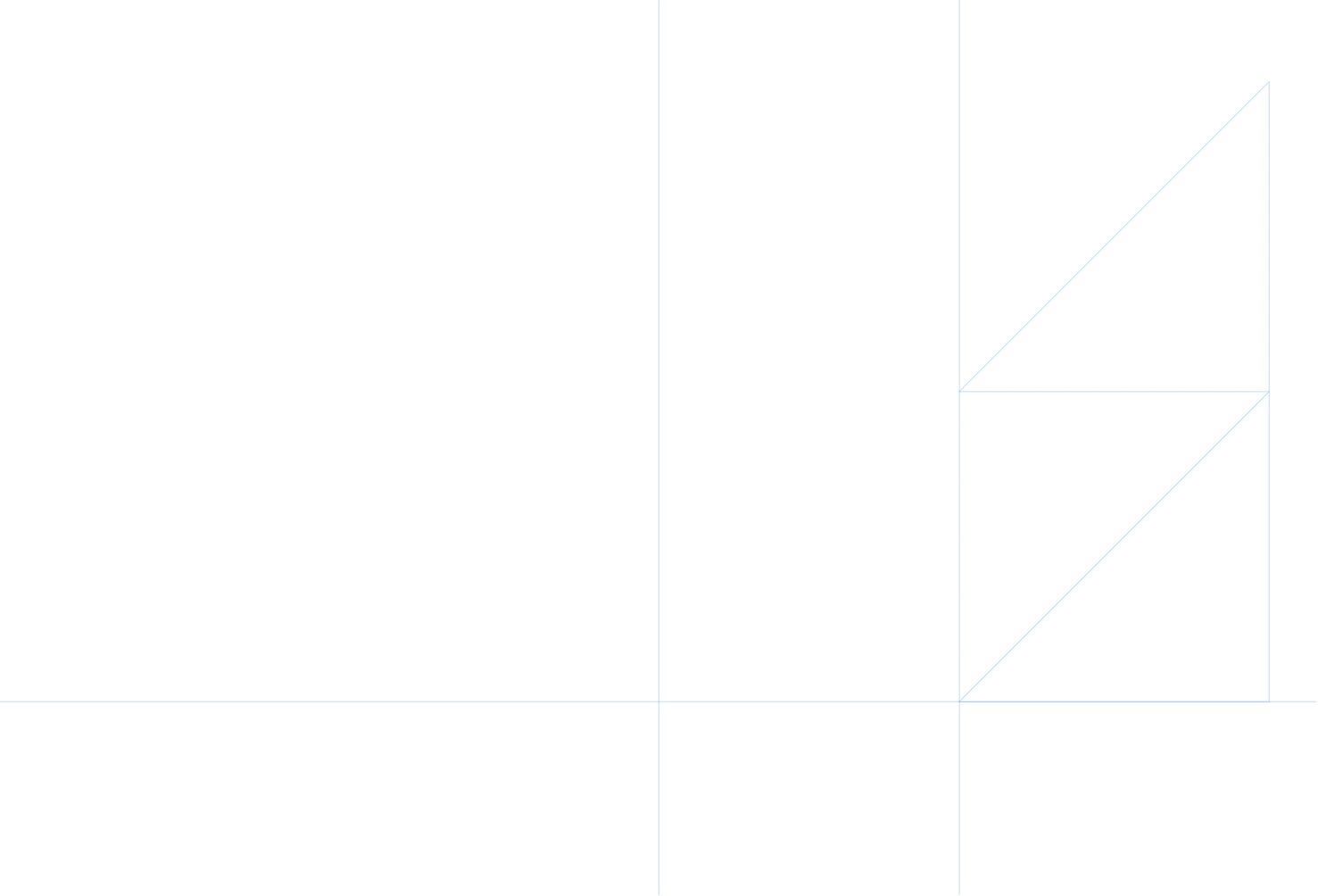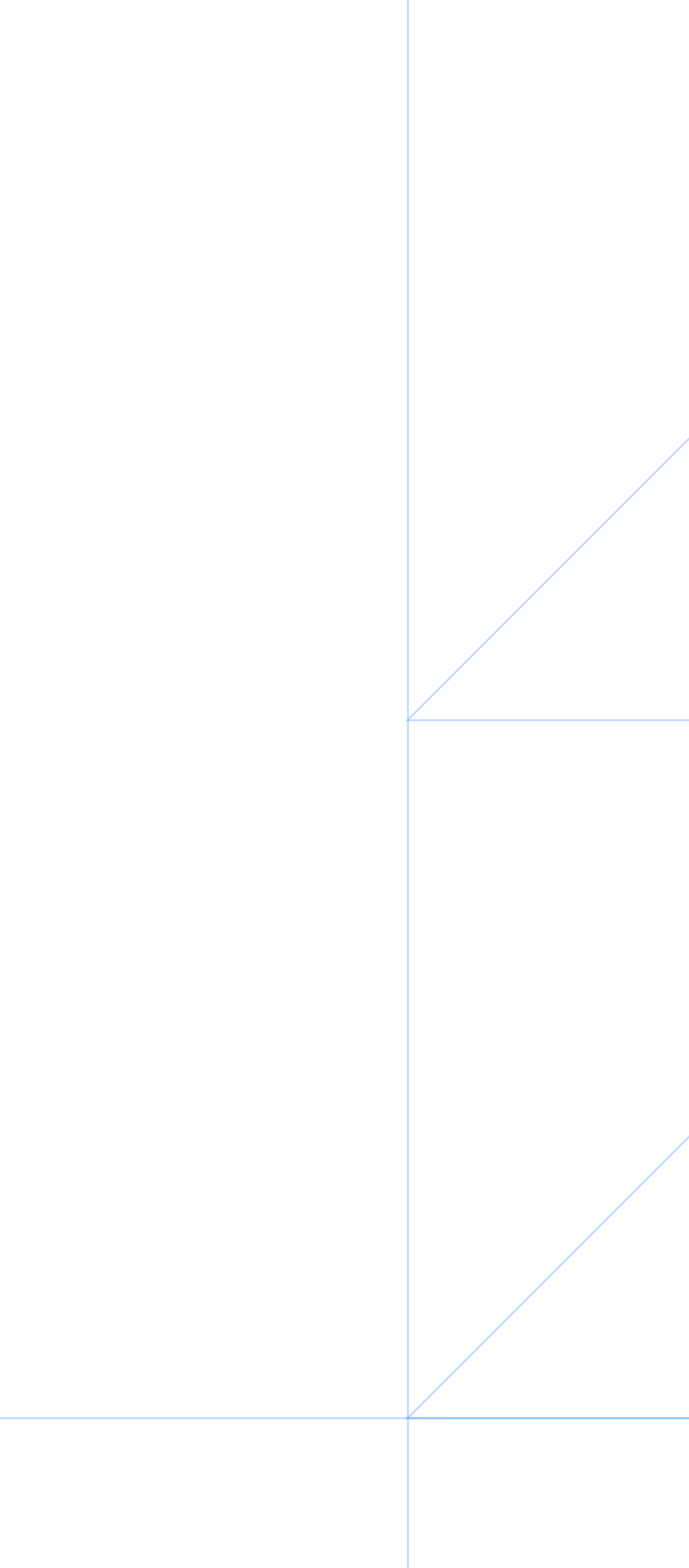Clipboards, sticky notes, and binders can’t keep pace with today’s build cycle. Owners and project execs juggle razor-thin margins, shifting schedules, and nonstop compliance demands. One missed update can eat profit or stall a crew.
The solution? Construction technology.
Construction project management software turns that chaos into a single, real-time command center, letting you track costs, documents, and teams without bottlenecks.
Below, we spotlight the top platforms for construction businesses in 2026, outline must-have features, and show you how to switch systems without slowing the jobsite.
Manage permitting more efficiently with PermitFlow. Learn how.
Types of construction project management software
No one platform fixes every jobsite headache, but there are tons of programs to consider adding to your digital toolbox. Just match the tool to your role, project size, and workflow.
These are the core categories shaping modern construction management:
1. General construction project management software
All-in-one project management software for construction is built to handle every stage of the construction lifecycle, from design and pre-construction to final closeout.
- Typical features:
- Scheduling
- Budget tracking
- Change order management
- RFIs
- Document storage
- Great for: Larger commercial developers, contractors, or residential builders with several different teams.
- Popular tools: Procore, Buildertrend, ServiceTitan
2. Permit management software
Building departments move at their own pace, but your project schedule can’t wait. Permit management software cuts through jurisdictional red tape by turning the entire permit approval maze into a simple, streamlined process.
Upload a few key documents and your permit software will build a code-compliant application, then track every submission in real time.
- Typical features:
- Accurate permit requirement lists for any jurisdiction
- Real-time dashboards showing review status and next steps
- Deadline and inspection reminders to prevent costly slips
- Centralized vault for stamped plans, revisions, and approvals
- Multi-project, multi-jurisdiction tracking from one console
- Great for: Teams operating in multiple municipalities, teams juggling multiple permits at once
- Popular tools: PermitFlow
3. Scheduling and resource planning software
Smart sequencing keeps crews working and equipment in use instead of sitting idle. Construction scheduling and resource planning tools coordinate labor, materials, and logistics so each trade can start on time and hand off smoothly, with deliveries arriving exactly when they’re needed.
- Typical features
- Drag-and-drop Gantt or CPM schedules
- Workforce & equipment allocation calendars
- Critical-path alerts with look-ahead views
- Mobile dispatch and time-tracking for field crews
- Great for: Large developers, contractors coordinating with multiple subcontractors
- Popular tools: Microsoft Project, Smartsheet for construction
4. Field communication and daily reporting apps
These apps turn every smartphone into a jobsite command center, streaming information between the field and the office in real time.
Crews can snap geotagged photos, dictate daily logs, and tag issues the moment they arise. Managers back at headquarters see live dashboards that track production, labor hours, and schedule slippage, allowing them to approve RFIs, reroute resources, or notify subs before work grinds to a halt.
- Typical features
- Voice-to-text daily logs and instant photo uploads
- Plan-pinned issue/RFI tagging with push notifications
- Safety and inspection checklists that work offline
- Automated PDF reports for owners and inspectors
- Great for: Solar field installers with large crews, contractors managing multiple subcontractors on several projects
- Popular tools: Raken, Fieldwire
5. Estimating and bid management tools
These platforms help with takeoffs, bid creation, and cost estimation, making it easier to win new jobs and quote clients as accurately as possible.
- Typical features
- On-screen takeoffs with auto-measurement tools
- Cost libraries and markup calculators tied to live pricing
- Bid package creation, comparison, and version tracking
- Change-order and variance logs to protect margins
- Great for: Contractors who bid on multiple projects in a month
- Popular tools: STACK, Houzz Pro
Benefits of construction project management software
The right construction software pays for itself and keeps compounding value over time. From day one you’ll see fewer delays and clearer costs; over time you’ll unlock data-driven bids, tighter margins, and a reputation for finishing on schedule.
Here’s what contractors and developers gain when they trade spreadsheets for construction management software:
Workflow coordination across teams
Assign tasks, view progress, and ensure everyone — from the office to the field — is on the same page. This reduces manual coordination while saving hours of phone tag and preventing costly mix-ups.
Effortless integrations
When all of your tools and systems “talk” to each other, you eliminate tedious manual work and keep projects moving quickly.
Integrations empower you to set up impactful automations that spare your team from having to manually mark milestones or update project statuses across multiple systems.
Faster and more accurate permitting
The best permit software streamlines submissions, reduces errors, and keeps approvals on track. That’s indispensable on projects where permitting rules can shift from one jurisdiction to the next and tight schedules leave no room for red tape.
Real-time communication and status updates
Get real-time updates from your job sites. Field teams can instantly report problems, share photos, and log inspections directly to a platform, giving project managers faster insight and the ability to respond quickly if necessary.
Centralized documentation and data management
Scattered files and mismatched versions are a thing of the past. Store contracts, permits, change orders, and punch lists all in one secure location.
Cost and time savings
Avoid costly delays or overruns with more accurate forecasting, tighter scheduling, and real-time budget tracking. You’ll also improve cash flow with faster invoicing and payment processing.
Scalability
Whether you’re a solo contractor or managing dozens of concurrent builds, construction project management software grows as your team grows. Many tools offer flexible pricing tiers and role-based permissions to fit different business needs and sizes.
Skip the rewrites, speed the approvals.
PermitFlow eliminates permit errors and helps you get green-lit faster. Learn how.
How to choose the best construction project management software
Start by lining up your pain points, then vet each contender against the realities of your jobsites.
- Identify the choke point.
- Permits jamming kickoffs? Look for automated jurisdiction checks and real-time submission tracking.
- Crew coordination lagging? Prioritize apps with live chat, daily-log capture, and instant photo uploads.
- Demand seamless integrations.
- Your tools should all speak to one another and plug in seamlessly into your CRM so data flows instead of fragmenting.
- Your tools should all speak to one another and plug in seamlessly into your CRM so data flows instead of fragmenting.
- Think pocket-first mobility.
- Field teams live on phones. Choose an app that loads in seconds, works offline, and captures updates with a couple of taps.
- Field teams live on phones. Choose an app that loads in seconds, works offline, and captures updates with a couple of taps.
- Demand exceptional support.
- Robust onboarding, responsive chat, and a deep tutorial library keep adoption costs low and features fully used.
- Robust onboarding, responsive chat, and a deep tutorial library keep adoption costs low and features fully used.
- Match features to each role.
- Developers need portfolio dashboards and forecast reports, while builders may crave granular cost codes and iron-clad change-order control. Survey every stakeholder before you sign.
- Developers need portfolio dashboards and forecast reports, while builders may crave granular cost codes and iron-clad change-order control. Survey every stakeholder before you sign.
How to adopt construction software — without the headache
A lot of teams avoid investing in construction project management software purely out of fear of implementing a complicated new system. Even if you’re already using construction software, switching to something new can feel daunting for you and your team members.
But for the right software, the juice is worth the squeeze.
Below, we’ve listed a few ways to help gradually make the transition to using new software.
A simple step-by-step transition plan
- Audit your current tools and workflows.
- Identify your major pain points, duplicative efforts, and any features you’re lacking that you would like to see with this new change.
- Map integrations between existing systems and new tools.
- Assess where you’ll need integrations to connect new and existing systems.
- Appoint a transition lead.
- This person will help to coordinate setup, onboarding, and rollout, and become a champion for this new transition.
- Start small.
- Don’t roll out a change all at once; start small. Run a pilot on one project to test out the new tool and with a select number of team members and adjust the workflows according to their experience.
- Train your team.
- Most software vendors offer tutorials, webinars, or even in-person support. If this isn’t available to you, appoint your transition lead to help with training other team members.
- Migrate data gradually.
- Use templates or vendor support to import existing projects, client information, or documents.
Tips for smooth adoption
- Involve your team early. Get input from the people who will be using this tool in their day-to-day and listen to their thoughts and concerns on the matter.
- Communicate the benefits clearly. Explain how the tool will make jobs easier or faster.
- Offer hands-on training. Give team members time to practice in low-stakes settings before using it live with real projects and data.
- Keep feedback channels open. Monitor progress all throughout the rollout process and be ready to make any adjustments to the matter.
What to avoid
- Don’t switch everything at once across all teams.
- Don’t neglect mobile training for field workers.
- Don’t assume people will “figure it out.”
Project management software for the trades
Most construction project management software is built for general contractors and broad construction teams. But what about software options for the trades?
- Subcontractor management software: If you partner with subcontractors for trade work, subcontractor management software is a must to stay organized and keep track of projects.
- Trade work bidding and estimating software: Trades pros benefit from tools built specifically for them rather than for general construction and contractor work. There are tons of bidding and estimating software platforms on the market designed for HVAC technicians, plumbers, and electricians.
- Subcontractor prequalification software: This is a great tool if you hire and oversee several subcontractors. It's designed to help GCs and project leads more easily assess and hire qualified subcontractors.
Streamline projects, simplify permitting, and scale your business
Paper logs and scattered spreadsheets won’t cut it in modern construction businesses. Construction management software turns every task, permit, and message into one clear, living blueprint — so crews stay busy, budgets stay tight, and deadlines stay real.
From nationwide developers to small GCs juggling a handful of subs, there’s a platform built for your workflow.
And if permits are the snag in your timeline, let’s fix that first. PermitFlow is permit management software designed to reduce permitting timelines and keep projects on track.
Ready to see permits flow instead of pile up? Book a quick call with a PermitFlow expert and find out how we can help.
FAQs
Which software is best for construction project management?
The best construction project management software depends on your company size, budget, and project complexity.
Popular options include:
- Procore for large-scale, multi-stakeholder projects
- Buildertrend for residential and remodeling contractors
- PlanGrid for field collaboration
- Autodesk Construction Cloud for integrated design-to-build workflows
What do contractors use for project management?
Contractors use a mix of specialized construction project management platforms (for construction-specific needs like RFIs, submittals, and jobsite tracking) and general project management tools.
Some smaller contractors also adapt general tools like Trello, Asana, or Monday.com, often alongside accounting software like QuickBooks.
What is the most used project management software?
In the construction industry, Procore is one of the most widely adopted platforms, especially among mid‑ to large‑scale contractors. Adoption varies by sector, but Procore consistently ranks high in construction because it combines scheduling, document management, budgeting, and field communication in one platform.
How much does Procore cost?
Procore doesn’t publish a flat price because its plans are customized based on the size of your company, number of projects, and feature requirements. Procore pricing is typically subscription‑based and can range from a few thousand dollars per year for smaller teams to tens of thousands annually for enterprise use.