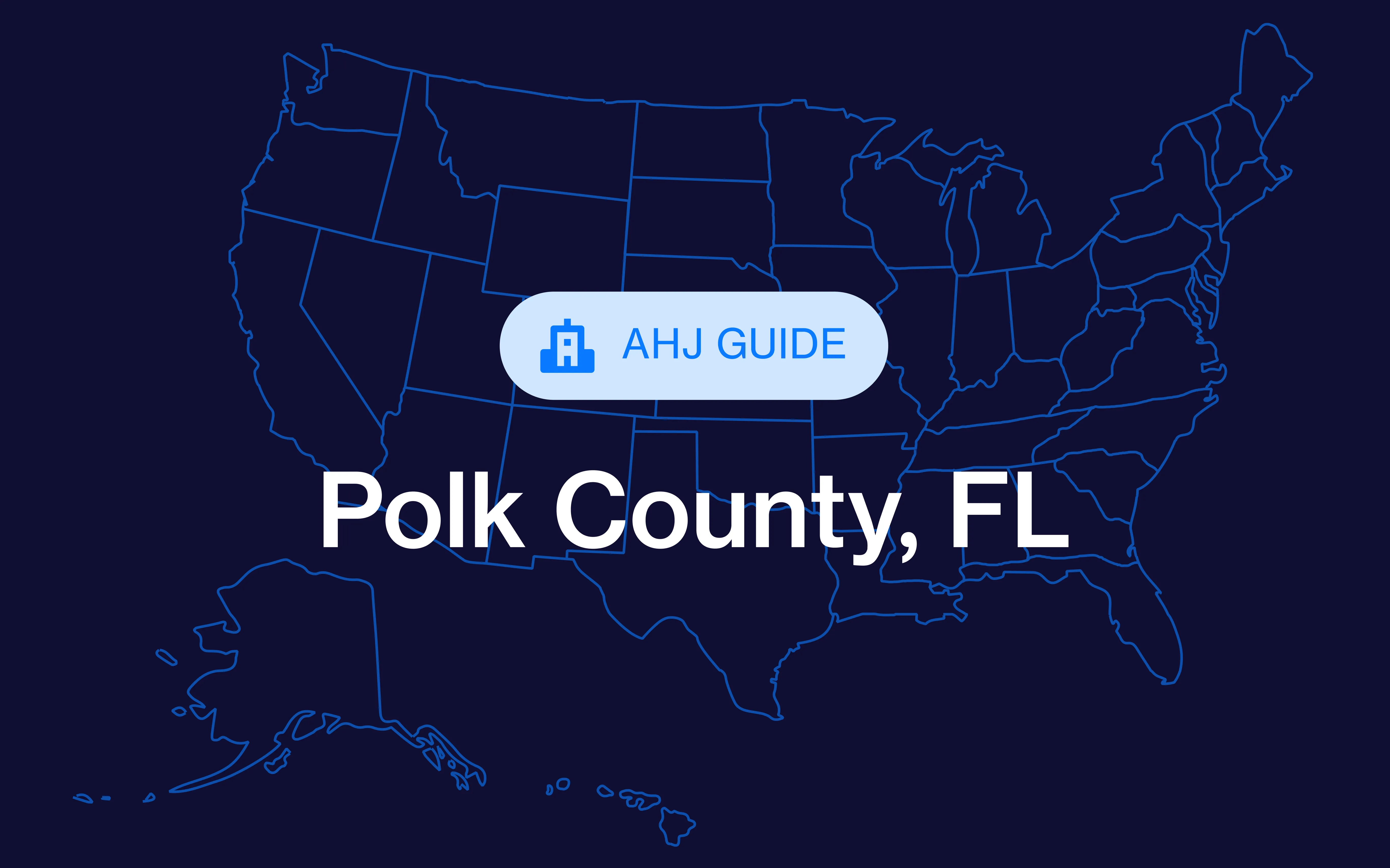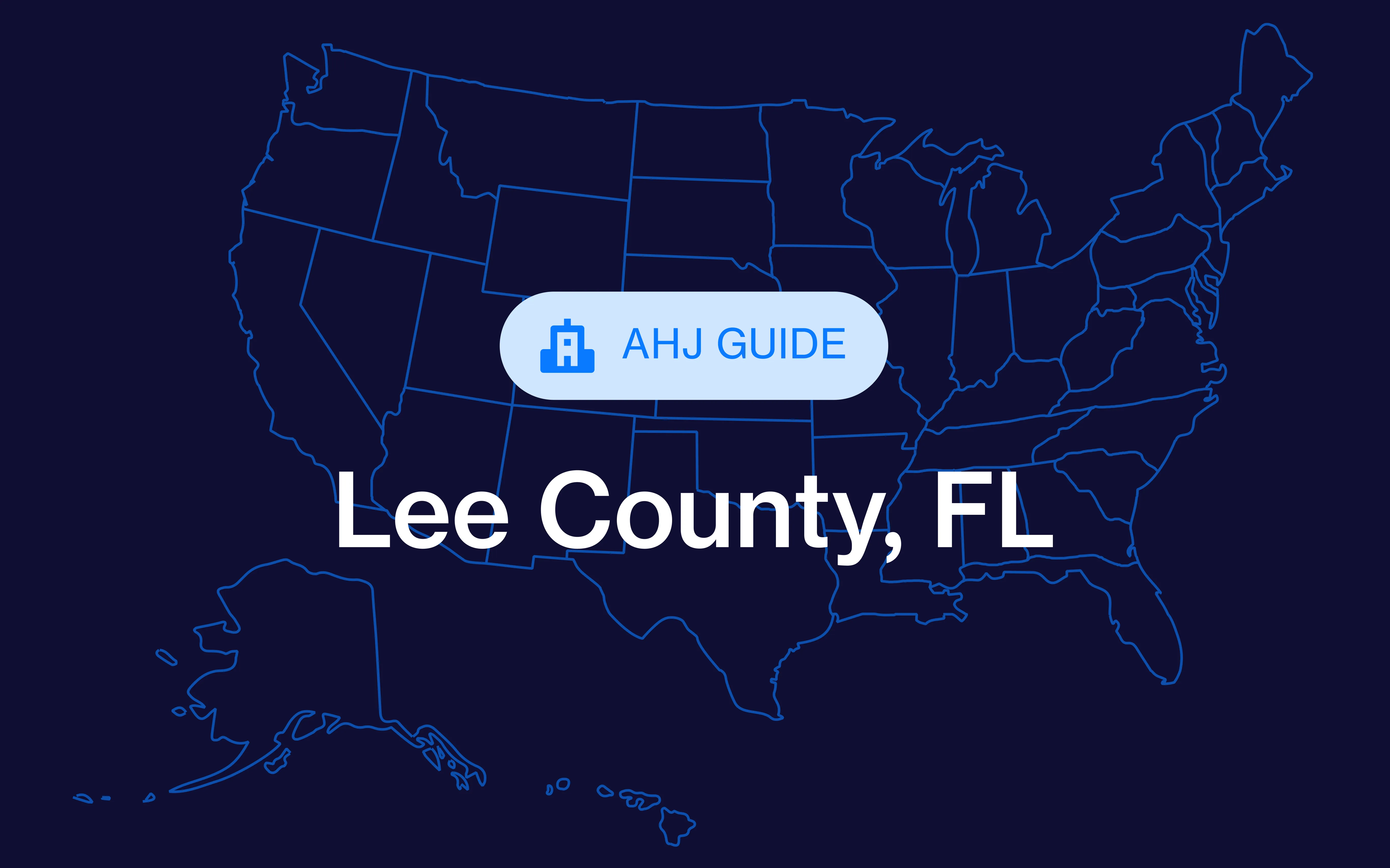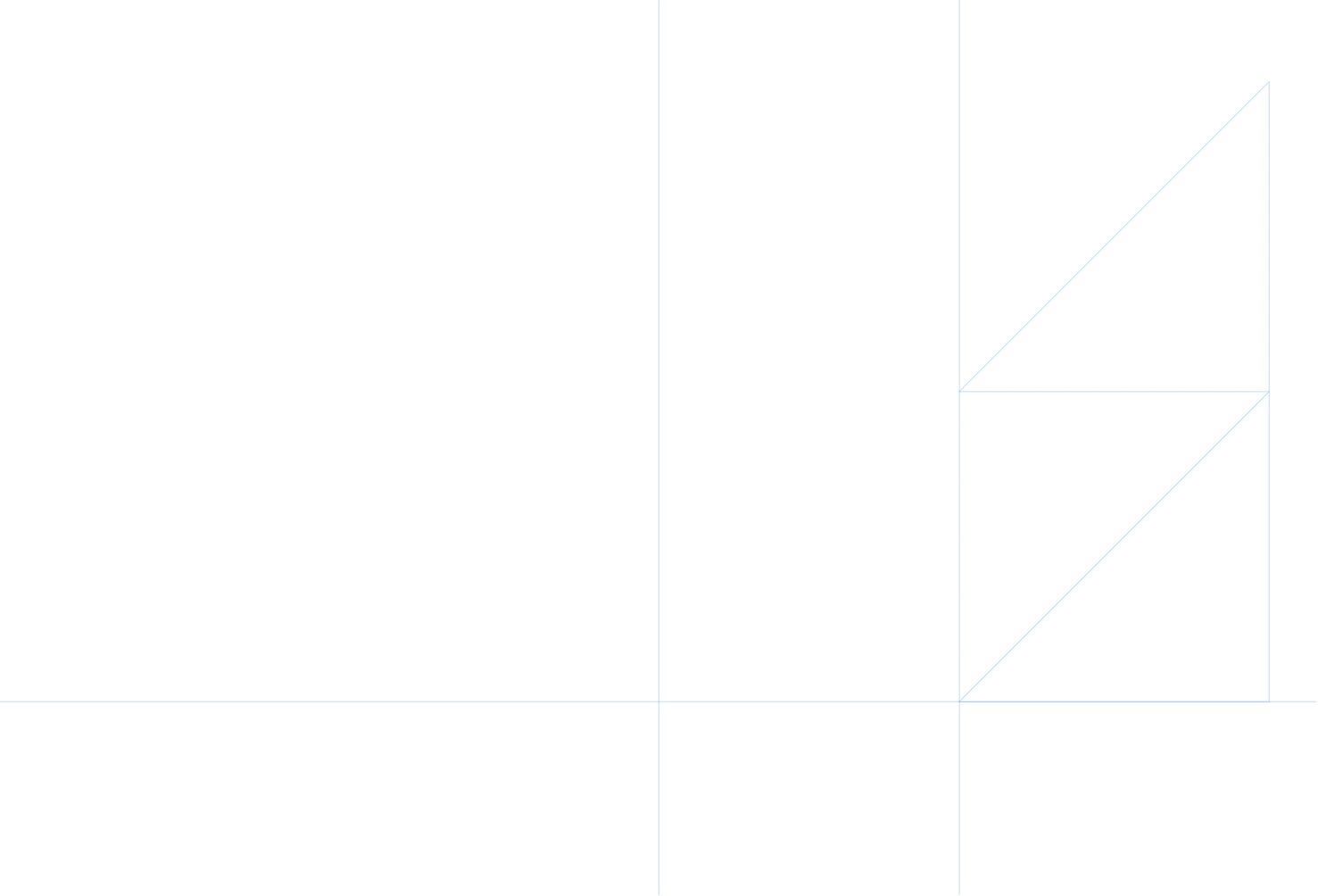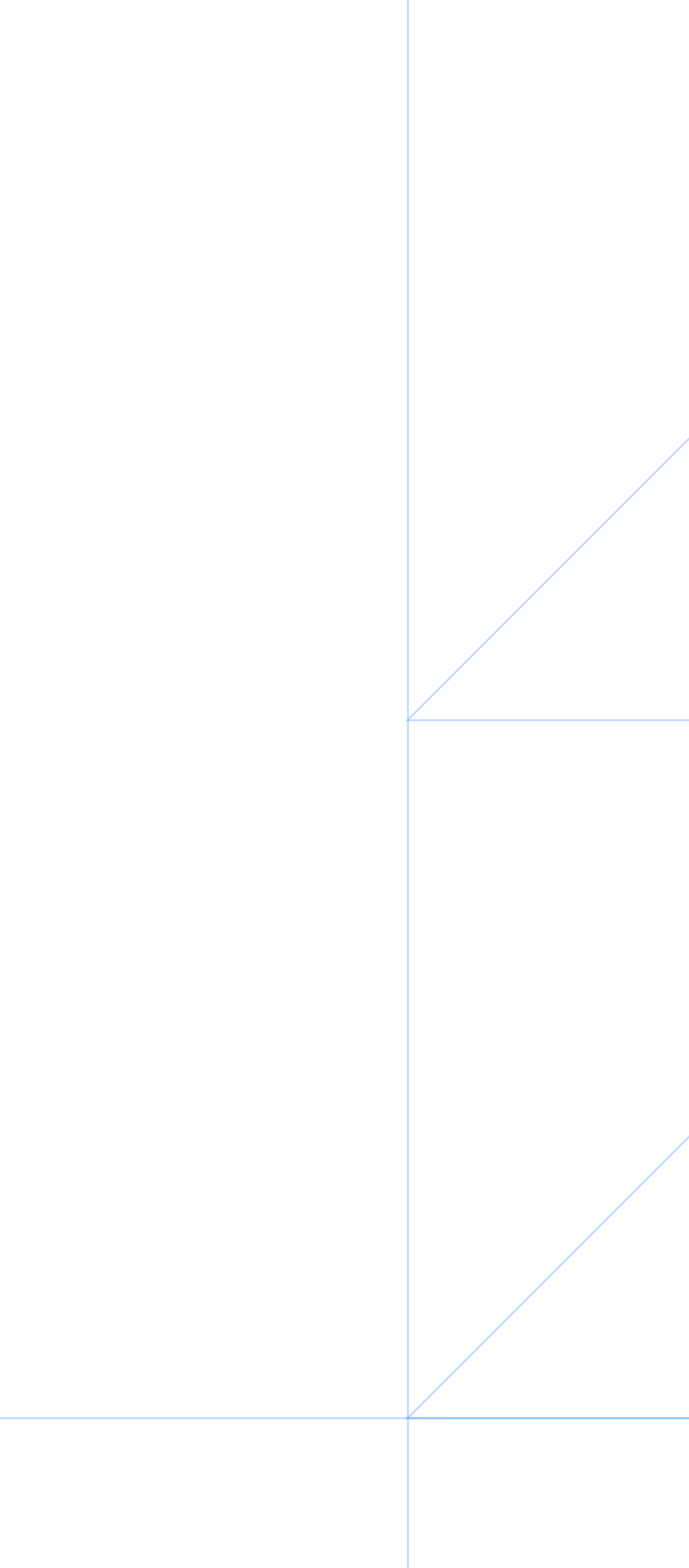Whether you're breaking ground on a commercial build in the Brewery District or planning a residential remodel in North End, one thing’s certain: you’ll need to navigate Tacoma’s permitting process to get started. From new construction to system upgrades, Tacoma, Washington has clear (but sometimes complex) requirements for permits — and missing a step can delay your timeline or trigger costly corrections.
This guide walks you through the essentials of Tacoma permitting: what requires a permit, what doesn’t, how much it’ll cost, and how to apply — so your next project moves forward without surprises.
Simplify permitting in Tacoma with PermitFlow. Learn more here.
What requires a building permit in Tacoma?
The City of Tacoma building permit requirements include most construction, structural, and system-based work.
Here are some examples of work that typically requires a permit:
- Construction of new buildings or additions to existing buildings
- Structural alterations: moving or removing load-bearing walls
- Demolition of buildings or structural elements
- New or altered stairways, ramps, elevators, and escalators
- Reroofing on commercial buildings or complex multi-unit structures
- Retaining walls over 4 ft high or supporting loads (driveways, slopes)
- Decks or fences (size thresholds vary, typically over 200 sq. ft. or 7 ft high)
- Installation or alteration of fire suppression systems, sprinklers, and fire alarms
- Changes to electrical, plumbing, or mechanical systems beyond basic repairs
- System upgrades like new utility connections, canopies, and site work
Projects that don’t require a permit in Tacoma
Building permits are not required for minor changes, replacements, or specific cosmetic work.
Here’s a more detailed list:
- Minor repairs: patching drywall, replacing windows/doors in the same rough opening
- Interior cosmetic work: painting, flooring, cabinets, trim
- Temporary structures and play equipment (small tool sheds, <200 sq. ft., <7 ft fences)
- Portable appliance replacement (e.g., dishwashers, garbage disposals, laundry hookups if no rough-in)
- Minor landscaping, including small patios or walkways not involving structures
Note: Exact thresholds and exemptions vary based on project type and zoning — size, location, and scope matter.
To get more information on your specific construction project, check out the What Requires a Permit page.
Tacoma building permit fees
Tacoma permit fees vary based on project type, valuation, and complexity.
Residential fees
Commercial fees
To learn more about your specific case, refer to the fee schedule page.
Pro tip: To estimate your total permitting fees, try out the city’s fee calculator.
Tacoma trade permits
Trade permits in Tacoma are issued separately for licensed professionals. Below are the most common categories.

Plumbing permits
Required for all new plumbing work, including:
- Water heater installs
- Drain or vent changes
- Gas piping additions
Plumbing permit costs
Electrical permits
Tacoma electrical permits cover:
- Panel upgrades
- Circuit additions
- EV charger installs
- Low-voltage systems (e.g., alarms)
Electrical permit costs
HVAC (mechanical) permits
Mechanical permits are required for:
- Furnace installs
- Air conditioner and heat pump systems
- Ductwork alterations
HVAC permit costs
Need help with trade permit submissions?
PermitFlow takes care of the paperwork, so you can focus on the build, not the bureaucracy.
How to apply for a building permit in Tacoma
Step 1: Prepare your materials
Research your project and site: Understand zoning, code requirements, site constraints. Use the city’s handy "Getting Started" tip sheets and checklists. Compile required documentation:
- Tacoma building permit application:
- Site, floor, and elevation plans
- Structural, mechanical, electrical, plumbing drawings (if applicable)
- Contractor license or homeowner identifier
- Utility plans (e.g., water, sewer, Tacoma Power) as needed
Step 2: Apply online
Submit your permit request using Tacoma’s Accela online portal. Here, you have to upload all required documents digitally (DAC Drop in DevHub-style submission for architectural, structural, or civil plans).
Step 3: Plan review
- Intake staff verify completeness: Incomplete ones are quickly returned
- Technical review proceeds: Specialists (planning, structural, mechanical, etc.) examine submissions and issue “checksheets” for necessary corrections
- Resubmit corrected plans via the portal until all comments are addressed
Step 4: Pay final fees
After final approval, a permit invoice is generated within the portal.
Fees here might include:
- Building permit
- Plan review charges
- Impact or utility-related fees
Step 5: Start work and schedule inspections
At this stage, you have to post your permit visibly at the project site. Additionally, don't forget to schedule inspections through the portal or the IVR/text line (844-475-1480).
Tacoma permitting resources
- City of Tacoma – Planning & Development Services
- Address: 747 Market Street, Room 345, Tacoma, WA 98402
- Phone: (253) 591-5030
- Email: permitservices@cityoftacoma.org
- Main Permits Website
- Tacoma permit search portal (Accela)
- For properties outside city limits: Pierce County building permits
- Applications:
- Permitting forms
- Fees:
- Planning and development services
Simplify permitting in Tacoma with PermitFlow
Navigating Tacoma’s permitting process can be cumbersome — especially if you're new to the city or juggling multiple projects. Instead of spending time on paperwork, resubmissions, and department visits, let PermitFlow handle it for you.
PermitFlow is permit software built for builders, contractors, and developers who want to stay focused on construction, not city red tape.
Construction and trades pros trust PermitFlow because we provide:
- Local expertise: Our team knows Tacoma's permit requirements completely, so your paperwork gets submitted properly
- Total visibility: Track all your permits in one streamlined dashboard
- Faster approvals: Our team gets it right the first time to avoid delays.
Ready to simplify permitting in Tacoma? Talk to our team today.